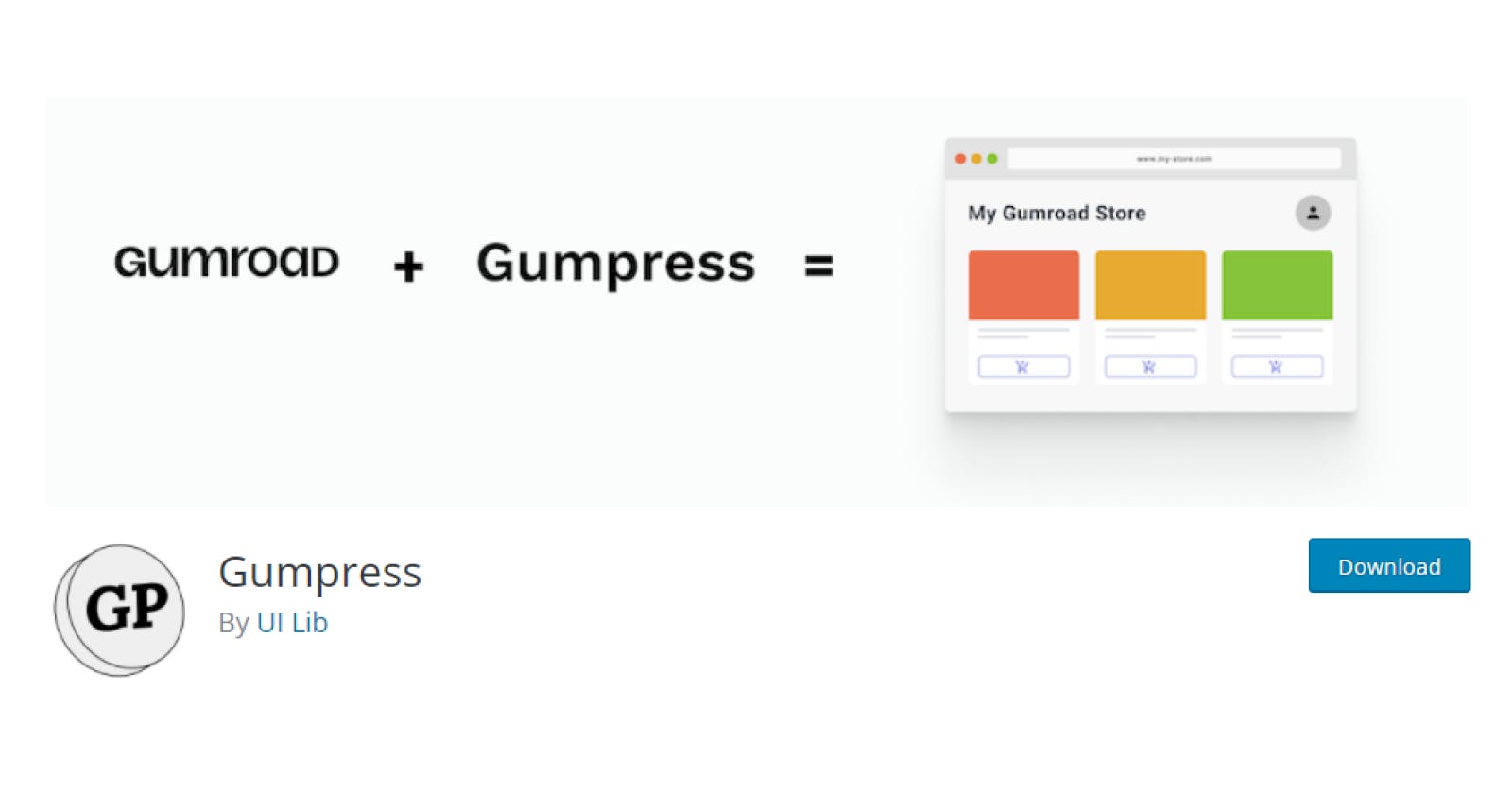Best Gumroad Plugin for Your Woocommerce Website 😍
Gumpress Plugin - An Woocommerce Extension
Looking for a No code solution to connect your Gumroad Page to your Woocommerce website? Look no further! Today, we are going to introduce to you the best WordPress plugin for connecting your Gumroad Page with your Woocommerce website.
Those who do not know about Gumroad. It is a platform where you can sell almost anything digital. The process is pleasantly simple and transparent. And, with none of the headaches that some of the more popular platforms are known for.
Now, there are almost 1,00,000 creators who have sold their works on this platform. And, it is for more than $500 million. That's a huge number, right? These creators work in a wide range of fields, including education, information technology, music, software-related businesses, etc.
Benefits of Gumroard
- Best tool for individuals, non-developers, and startups.
- You can start selling directly to customers.
- Provides data about customers for a better understanding.
- Good for email collecting.
- Easy payment method.
Benefits of Connecting Gumroad with Woocommerce
- Easy to sell products.
- Requires no separate payment methods for your website.
- Your customers don't have to go to Gumroad to purchase, they can directly download from your site
- You can customize your Gumroad product page appearance as it will appear on your Woocommerce site. (Woocommerce has an endless set of designs).
- When a customer clicks on a product link, a Gumroad page will appear.
- Customer can purchase or add to cart your Gumroad page's products directly from your woocommerce site.
- A Gumroad popup will appear after clicking a product. There they can find all the details of that product.
Gumpress
"Gumpress is a woocommerce extension that lets you import Gumroad products into your store. It enables you to create a customized gumroad storefront using any woocommerce theme."
Description
Customers can buy your gumroad products from your woocommerce store. Gumpress replaces woocommerce's default buy button (checkout system) with the gumroad checkout popup.
Simply go to your wordpress admin panel and click "Sync products" to update your gumroad product (product thumbnail, description, price, etc.). And all of your products will be synchronized instantly.
Gumpress also synchronizes your gumroad product variations with your woocommerce variable product. As a result, customers will see a price range on your woocommerce single product page and shop page.
Plugin Installation Video: youtube.com/watch?v=tmzzT0v1joc
All Features
- Import product from Gumroad
- Integrate Gumroad checkout with Woocommerce
- Varaible product support
- Personalized Gumroad storefront.
- Import Gumroad products to your woocommerce website.
- Integrate Gumroad checkout system.
- Sync Gumroad products with your woocommerce products.
- Import Gumroad product version as woocommerce variable product.
- Compatible with the woocommerce shortcodes.
Download/Details/Install Plugin

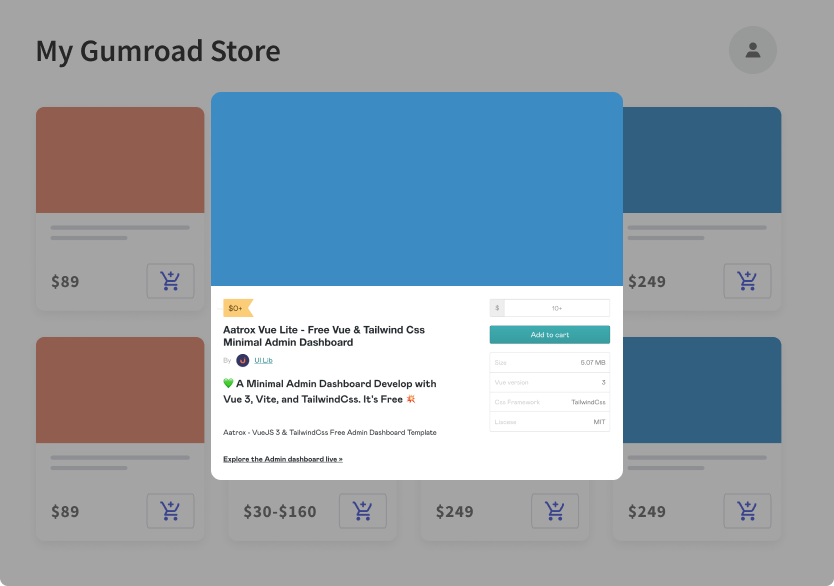
You can also request feature at this link
Wrapping Up
Gumpress is without a doubt the best Gumroad plugin for the Woocommerce site. Other plugins are more complicated and necessitate at least a basic understanding of coding. Other plugins, too, are unable to import the entire product page. If you want a simple solution, Gumpress is the best option because it requires no coding knowledge and provides the best and easiest experience for your Gumroad Page.
Thank you for reading the blog post. Please let us know your thoughts on this plugin in the comment section. 👇😊
However, if you do have any queries regarding this plugin or want more features in it. Please go through the link.